Integrate A Project with Fly Postgres Database
There are cases you want to connect a project to a Postgres database hosted on Fly. FlyCD can help manage this integration by making sure the production and preview apps are attached to a specific Fly Postgres app/cluster.
How does this work?
This integration works by attaching the Postgres database to your project. This is equivalent to running fly postgres attach from your terminal. It automatically provides the DATABASE_URL as an environment variable for your app to use to connect to the Postgres cluster.
Each preview app will get a unique DATABASE_URL when they’re first created. Production apps get just the same DATABASE_URL for every update/deployment.
How to connect a FlyCD project to a Fly Postgres instance
First ensure you have created the Fly Postgres cluster, then follow the steps below:
- Go to your FlyCD dashboard.
- Click on the project you want to add integration for Fly Postgres. This should take you to the project’s info page.
- Click Settings at the top navigation, and you’ll be taking to the project’s settings page.
- Click Fly Postgres on the left side navigation, and you’ll be shown the Fly Postgres settings page.
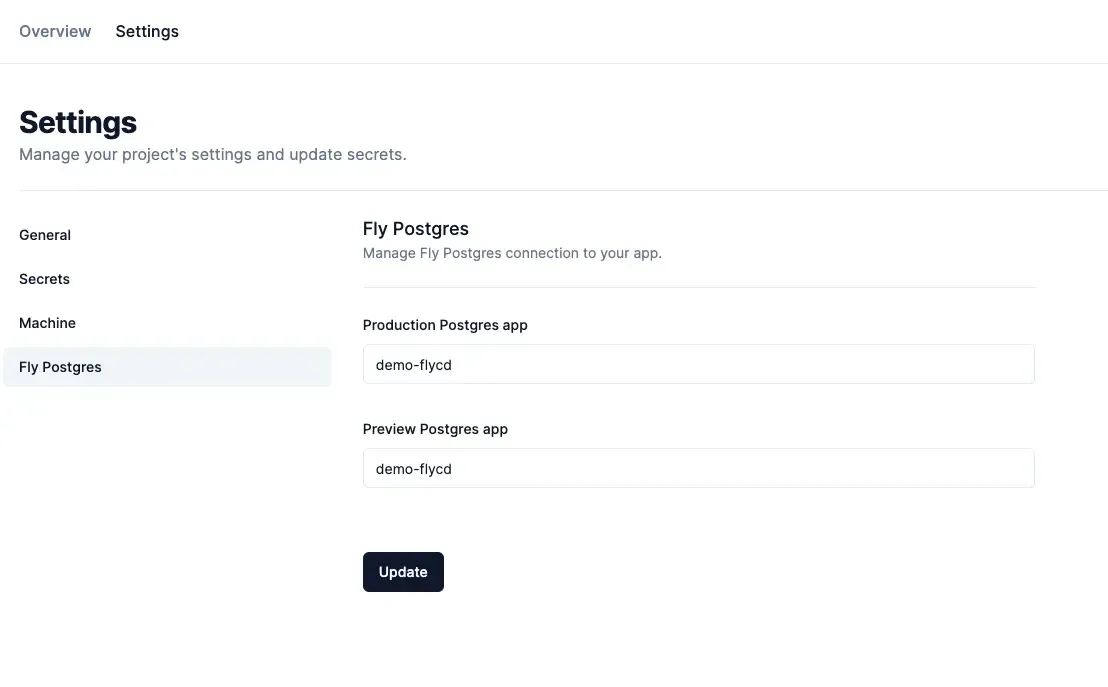
- Now enter the name of the Fly Postgres app you want to attach to the project.
- Then click the Update button to save your changes.
Once the changes are saved, new deployments for the project will use the new settings/configuration.
The production and preview Postgres app can be the same. Ideally, you’d want to have a development cluster and a separate production cluster. Use the development cluster for all your preview deployment.