Manage Project Secrets
There are two types of secrets your project could make use of:
- App Secrets: These are encrypted key/value pairs that your application can access at runtime.
- Build secrets: These are encrypted values that are available only when the app is being built.
App Secrets
As shown in the image below, you can add application secrets when creating a new project.
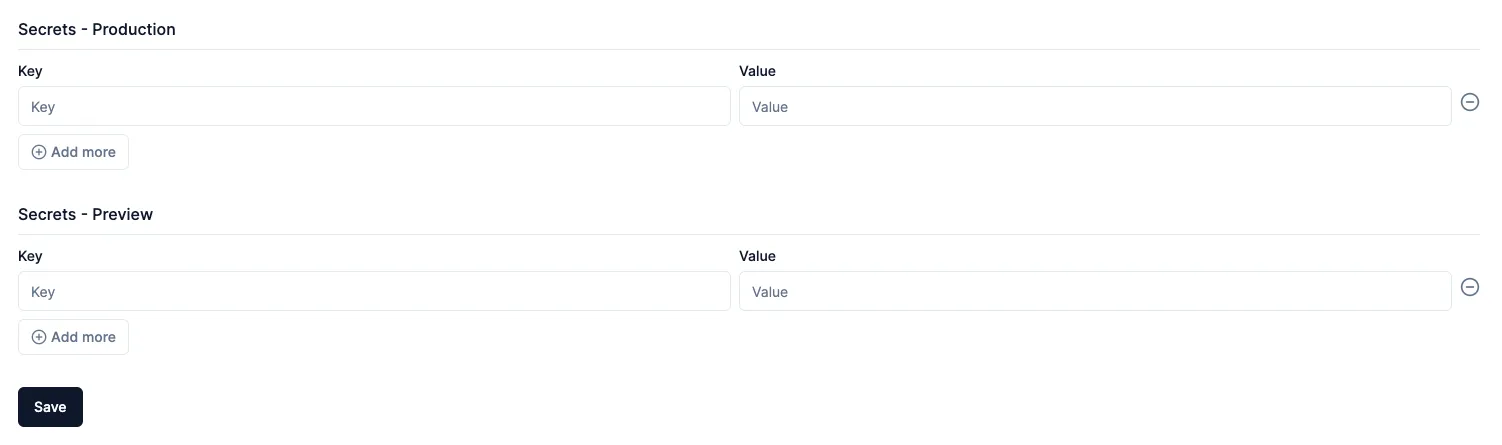 Application secret when creating a new app
Application secret when creating a new app
You can use different secrets for your production and preview apps. The preview app secrets are used only for the preview apps, while the production secrets are used for production apps.
Add & Update App Secrets For Existing Projects
You can add or modify secrets for existing apps through the project’s settings page. You can get to this page from the project’s detail page by clicking on the Project Settings link at the top navigation, and then clicking the Secrets link on the left side navigation.
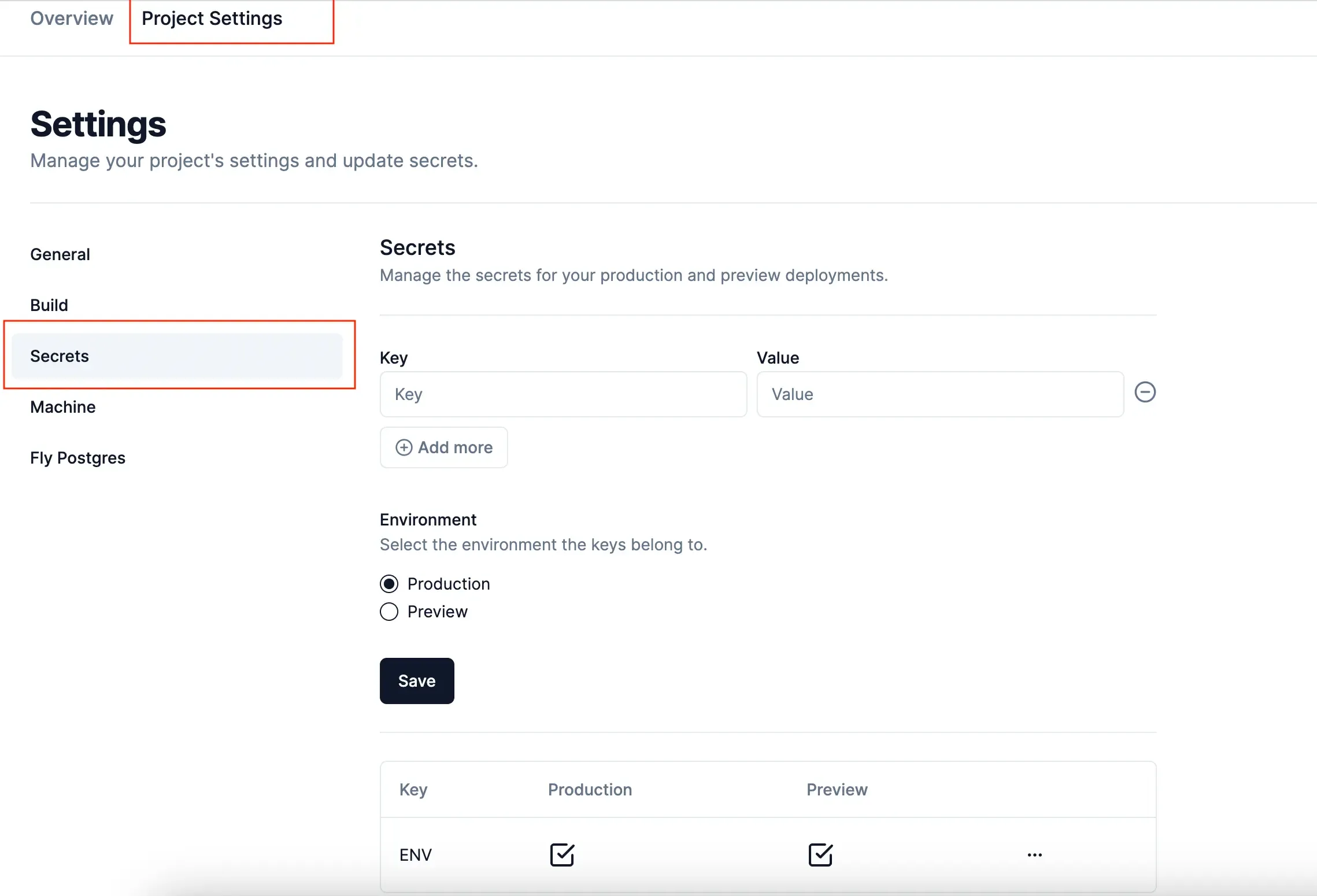 A project’s secrets settings page
A project’s secrets settings page
You can add new secrets for production or preview apps via the Secrets settings page.
You also see the list of secrets for the project, and the configured environment. The secret list below the form only shows the secret key, not the value. The values are only available in the continuous deployment pipeline during application deployment.
There’s no separate form to edit/update secrets at the moment. The same form is used to add new secrets or edit existing ones. To change the value of an existing secret, you can add it through the form using the same key, and the value will be overwritten when it’s saved.
Build Secrets
Build secrets are a set of key/value pairs that are used when building the project’s source code. This is the same as using --build-secret when using flyctl.
You can manage these secrets from the project’s Build Settings page. You can reach this page by clicking the Build link from the left navigation pane.
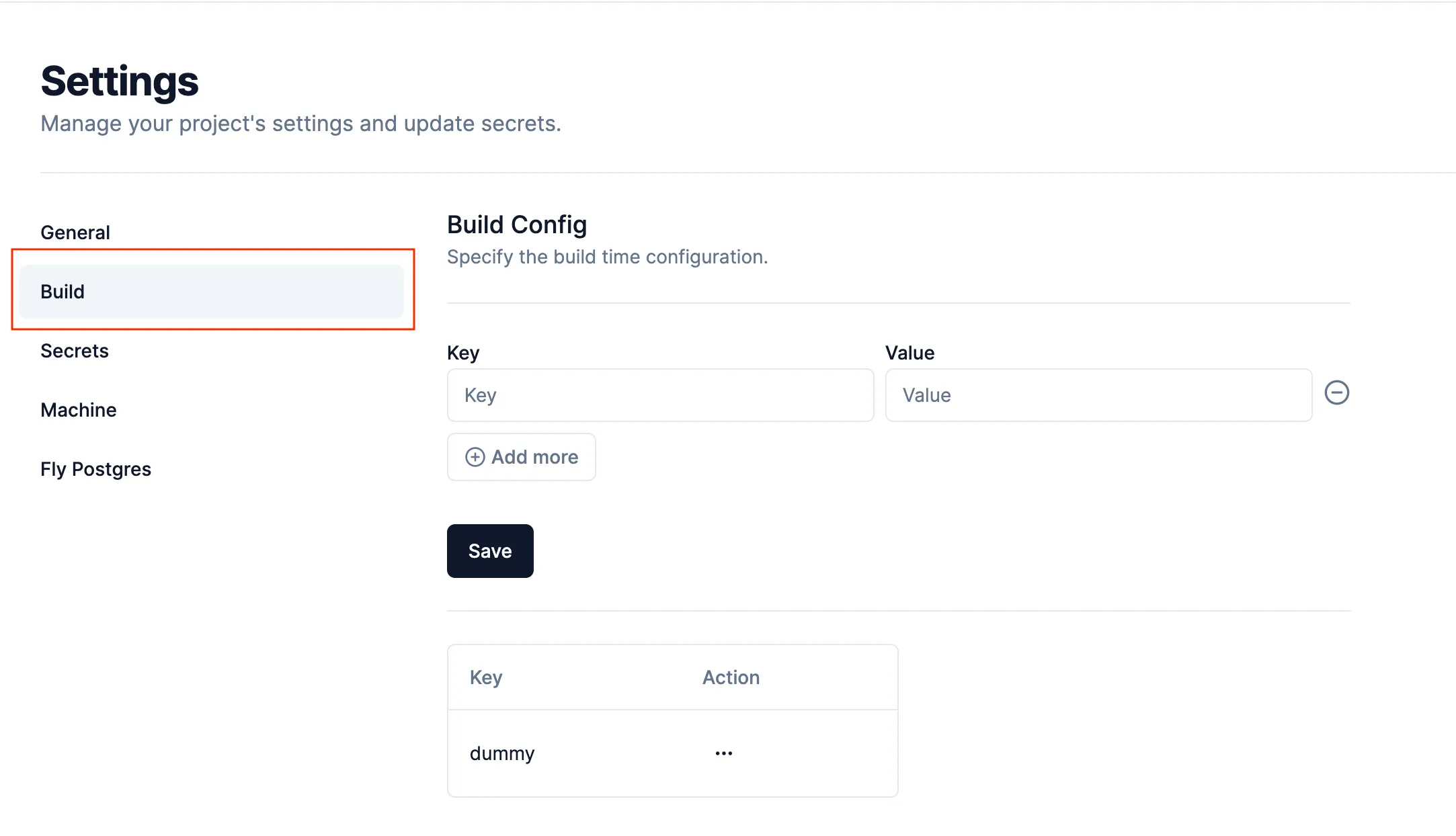 Build Config Page
Build Config Page
This page is similar to the app’s Secrets page in terms of how it displays and stores secrets. You can add or overwrite existing secrets using the form on the page.